Marketing e-mails (also known as e-mail blasts or e-flyers) have become rather ubiquitous in everyone’s inboxes. They can be an efficient and cost-effective way to engage potential and existing clients, and great tool to boost sales.
With the amount of marketing emails inundating people’s devices, it’s always a good idea to have a few best practises in place, as to increase the effectiveness and the level of engagement one can generate from every marketing email.
There are several types of marketing emails, ranging from periodical newsletters, sales alerts, event invites, etc. Most of the elements outlined in this article can be applied to all types of marketing emails.
So, if we start from top to bottom, here is a breakdown of an Effective Marketing Email:
1. Identifiers
These items live at the very top of the email. They are also the bits of information shown in the recipient’s inbox list. They, in effect identify your e-mail for the recipient.
a. “From” Label (Sender’s Name)
The first thing everyone sees when they receive an email and a critical item to help them decide whether they will open and read the message or discard it on the spot. Therefore, it’s essential to make sure the company name, and sender’s name – if possible, is clearly displayed in the “From” label.
b. Subject Line
Almost as important as the Sender’s Name, the Subject Line is a key component, which can help determine whether the recipient will open the email or delete it before seeing it. Therefore, make sure the subject line is concise, relevant to both your audience, engaging and descriptive of what to expect inside the email message. Actionable keywords prove effective in subject lines: “get a free…”, “claim your discount”, “download”, “join us”, etc. Remember, clarity is key.
c. Pre Header
This is a little part of every marketing email that is usually neglected. It’s basically a one-line summary of what the message is all about. It is usually displayed immediately after the email subject in lighter text. It is yet another opportunity to grab your recipient’s attention and to elaborate a bit further on what is contained in the email. Again, keep it simple and to the point. Please note, if a you don’t set a “pre-header”, most email clients will automatically display the first line or two from the email content in its place.
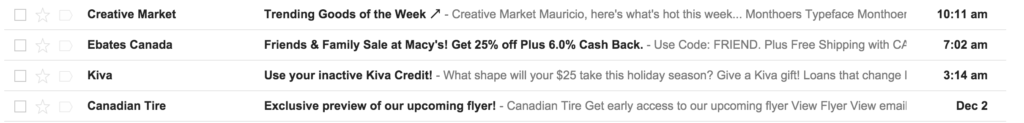
This is how Identifiers look on the recipient’s list email client list view
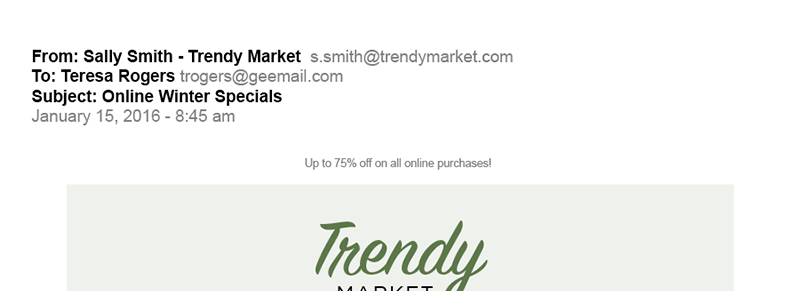
This is how Identifiers are displayed when the user opens the email
2. Content
This refers to the “body” or “meat” of the message. The most prominent part of the message, once the user opens it.
a. Company Logo
Like in every other piece of marketing, your brand is an integral part of your marketing emails. Beyond your company logo, you should also have your brand elements throughout the whole piece: colours, imagery, fonts, etc. When in doubt, you should try and mimic your website style – that’s a great starting point.
b. Header
This is the punch line of your message. It should be clear, engaging, short and to the point. It can be identical to, or a slight variation of the subject line.
Please note – the following tree elements can be combined and/or re-arranged to increase effectiveness and to optimize your email’s layout and real estate.
c. Main Message
This is the area where you elaborate on the details of your message. Remember to provide value to your client/customer. Show them there is an actual good reason why they are spending time reading your message in detail. The content area should not be too elaborate or long, but it should give enough information as to explain what you are trying to promote.
d. Image(s)
Humans are visual creatures, and it’s always a good idea to appeal to your audience’s nature with some good quality graphics. These are also essential to re-enforce the main idea(s) in your message – especially if you are promoting a product.
Some pointers about images in emails:
› Use high quality, professionally prepared, images – they should showcase your products/services in the best way possible.
› Optimize images for fast downloading, especially for users viewing emails on mobile devices.
› Remember to place alternative text (or “Alt text”) on all your images when composing your email. It should be a short description in place of your image. This will allow users who have turned off image display, or who might be using online readers, to have an alternative to the image if they are not seeing. This is also a good practice to make your emails fully searchable in the user’s email client application.
e. Call to Action
The main goal of every marketing email is that the recipient takes a certain action upon reading the message: whether It’s to visit your website, make a phone call, place an online order, etc. Therefore, it’s primordial to have a “call-to-action” in every message you send. Usually, call-to-action items are links to a webpage that allows the user to follow through with the required action. They are usually displayed as a “button” or “clickable” item and they only contain a couple of actionable words: “Shop Now”, “Register Today”, “Get your sample here”, etc.
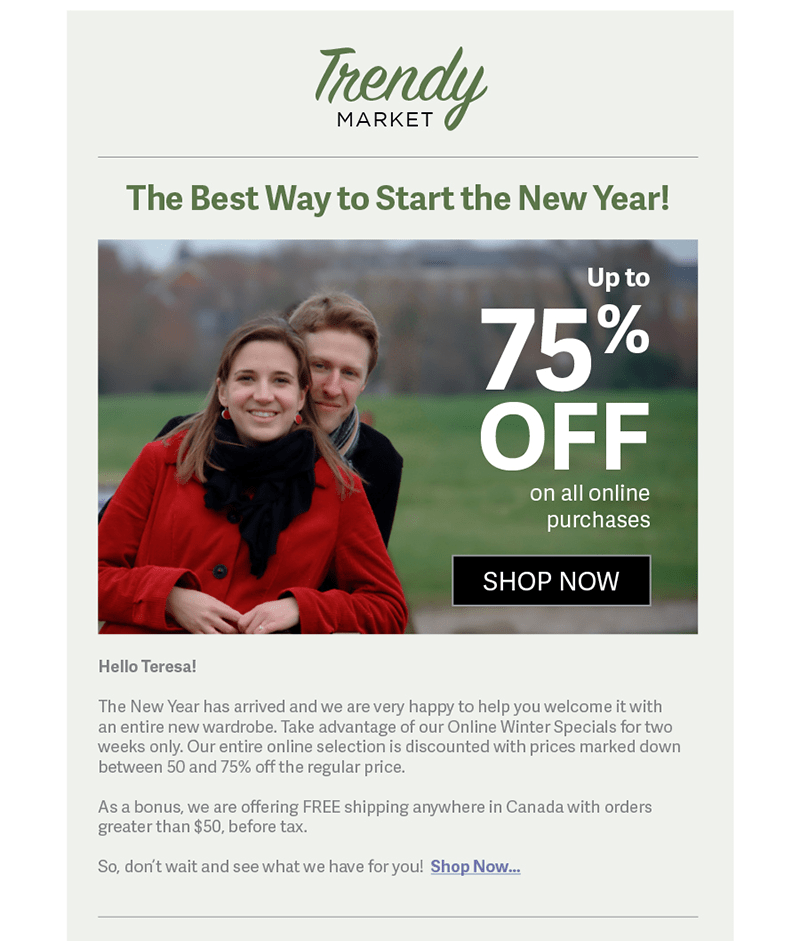
Sample Email Content including all parts:
a. Logo and branding, b. Header, c. Main Message, d. Image, e. Call to Action
3. Footer
This is the area at the bottom of your email message. It serves as a secondary identifier for your message (e.g. it lets the recipient know that the message they are reading is legitimate. It also presents some opportunities for further customer engagement or actions.
The footer should always have a physical division (be it a dividing bar or a different colour background) from the rest of the rest of the content. All elements on the footer should also be considerably smaller than those in the main content area; the footer should never be a distraction from the main message in your email.
a. Branding & Copyright
A good place to place your company name with your physical address – or at least your city location, along with the copyright information. For instance: “©2015 My Company Name. All rights reserved.
b. Pertinent Links
You can place a mini-menu with a few links to some of your key pages in your website; for instance: Online Store | FAQ | About Us
c. Social Media Links (Buttons)
It’s always a great idea to place links to your top 3 Social Media Profiles. This is a great way to engage user further in order to keep up with all of your online marketing initiatives.
d. Legal Disclaimers
This can be combined with your branding and copyright information. In this area, you should include the following:
› Terms and conditions that might apply to any offerings you are promoting on your email (e.g. who is eligible to take advantage of the offer, for how long the offer is in place, etc.) – if the terms and conditions of your offer are too long to display in your email (say more than 50 or 60 words), you might consider providing a link to a “Terms and Conditions” web page or a downloadable PDF document.
› Disclaimer of Consent stating why or how the recipient’s email address has been included in the message (another legality we all need to comply with); this can be something short and simple such as: “You are receiving this email as part of our complimentary promotions subscription to all of our online customers.”
e. Unsubscribe Option
There are laws regarding email marketing, which we all need to comply with. The CAN-SPAM Act (in the US) and the Canada’s Anti-Spam Legislation, both sate that commercial email must include a way for customers to opt out. An easy and effective way to provide this option is to put the word “Unsubscribe” at the bottom of the email that is linked to an unsubscribe option so customers can click on it and remove their names from your list. Alternatively, provide instructions so your readers can hit reply and include Unsubscribe in the subject line.
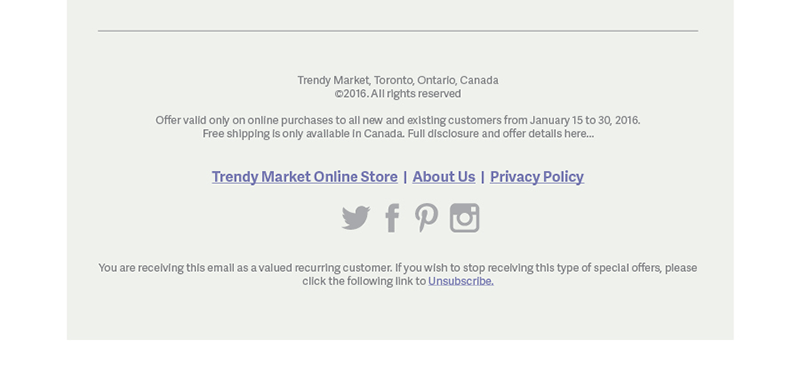
Sample Footer showing all elements: a. Branding and Copyright, b. Links, c. Social Media Links, d. Legal Disclaimers, e. Unsubscribe Option
That is pretty much it.. This is, of course, a brief summary of all typical components of an individual marketing email message. As you saw from the examples provided, there is certain flexibility when it comes to the placement of elements. Further, there are multiple ways to optimize and make the best of each individual section of your email. As you use email as a tool to promote your business, you will also get to know your audience and how they respond to your messages. You, in turn, will benefit from this insightful knowledge to start producing better and better messages for your particular clientele.
Also, keep in mind that there are numerous online services that provide you with all the tools to create beautiful, effective and optimized marketing emails. Here is a list of The Best Email Marketing Software from PCMag.com – worth checking.
If you have any suggestions about creating or improving marketing emails, I would love to hear them!

